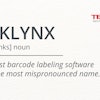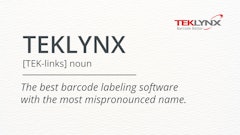These days, the “next best thing” in mobile devices, smartphones and tablets that you just simply cannot live without are being rolled out every other week. The speed of business requires workers to be able to do everything involved in their day-to-day activities from a mobile device … it has become the norm, not the exception and it’s especially true when it comes to operating a business in the food and beverage sector.
Factor in the idea that an entire generation of workers and management, the same generation that will soon be your future managers and leaders of your business if they aren’t already, have grown up with some form of a mobile device connected to them at all times. The reality of where your business currently sits with its mobile solutions has become crucial to your bottom line, so keeping pace with the rapidly-evolving mobile device market is just as important as many other items on your company’s balance sheet.
Device choice is still needs driven inside the “four walls”
With a maze of choices, both with hardware models, applications and operating systems, the task of choosing a mobile device can often be a confusing one. But the bottom line is that it’s still all about customer needs and what environment the device will be used in that drives the market.
“The device still really depends on the use case, the sophistication of the users and the IT organization,” says Kenneth Currie, vice president of business development for Barcoding, Inc., a company that specializes in enterprise mobility systems from barcode labels and mobile devices to RFID technology and wireless networking.
“We are constantly asking our customers about their needs,” adds Bruce Stubbs, director of industry marketing at device manufacturer and mobile solutions provider Honeywell. “We don’t want to develop devices that aren’t solving specific needs of clients.”
Consumer-grade mobile devices, like smartphones, tablets and wearable technology products like Google glass and Apple watches that people can buy off the shelf at electronic or cellular stores around the corner, are becoming better in quality and performance every day. But the fact remains that there is still a huge gap in their performance and durability when they are compared to enterprise-grade devices developed and designed specifically for DC, warehouse and cold storage facilities found across the food and beverage sector.
This quality and durability gap is what is driving the market today, giving consumer level devices off a store shelf a much higher total cost of ownership (TCO). “Customers who have tried consumer products have found that it has cost them more money in the long run,” adds Girish Rishi, senior vice president of enterprise solutions at device manufacturer and mobile solutions provider Zebra Technologies.
These costs are often referred to as “indirect costs” when calculating a device’s TCO and they often include significant service costs when consumer devices fail or break, as well as replacement costs when devices cannot be fixed and need to be replaced. They also include operational costs associated with voice and data plan rates that are often lower for enterprise-grade solutions over the entire life of the product. All of this device “downtime” also equates to perhaps the biggest and most important indirect cost, the cost of losing business and worker productivity. When devices don’t work and need to be constantly fixed, workers stand around waiting and so do customers, something that just cannot happen in today’s competitive food and beverage market.
“In a DC, a consumer-grade device just doesn’t last,” says Jay Blinderman, director of product marketing at Vocollect/Honeywell emphatically. “Smartphones are great for a supervisor or management level role, but they simply aren’t practical in a DC environment.”
“Their (consumer-grade devices) product development life cycles are very short, it’s typically measured in months and not years” adds Mark Wheeler, director of supply chain solutions for Zebra Technologies. “There are plenty of users for consumer-grade devices, like in sales calls and delivery, but they just don’t last long enough inside the four walls of a plant and it drives the total cost of those products way up.”
Questions about durability and the differences between consumer- and enterprise-grade devices were some of the biggest dilemmas confronting Foodstuffs when they went looking for a mobile device solution. Foodstuffs is a wholesaler, distributor and retailer of groceries in New Zealand with extensive warehousing and transport operations and more than 6,000 employees, so a mistake in making their solution choice could be catastrophic.
Foodstuffs was using manual and paper-based systems which were slowing down the distribution of goods to over 650 retail outlets, and their systems also prone to human error because information was being handled two or even three times by different people, according to Murray Gray, support manager at Foodstuffs in a case study. These inaccuracies were costing Foodstuffs money and it needed to simplify the supply chain processes to increase accuracy and free up resources to concentrate on other tasks.
Foodstuffs introduced Zebra Technologies Symbol devices into their supply chain and it has helped ensure that the right products are on the shelves and alleviated the strain on resources, according to Murray. Now they can maximize uptime and ensure that the staff has the tools they need to continue working at maximum efficiency.
Trying to close the gap
In order to close the gap in quality between an enterprise device and a consumer-grade device, companies like Honeywell and Zebra Technologies are finding new ways to adapt consumer devices to make them more durable and rugged for use inside the harsh and sometimes unforgiving conditions found in cold storage facilities and manufacturing and warehouse environments.
Zebra Technologies recently unveiled a new device called the TC70 touch computer, a hand-held device that combines the look and feel of a smartphone with the durability needed in a DC, warehouse or manufacturing facility. It gives users an “all-touch” screen similar to their own devices, yet with the durability and ruggedness that allows them to be used with or without gloved fingers in cold conditions, and inside extreme temperatures and humid environments.
Perhaps the most important feature is that it is the first “enterprise-quality” device that runs on the Android KitKat operating system, so it literally operates like the device employees bring to work every day in the pocket with access to all of the Android-based applications available on the market today. Although, as Blinderman points out, employers need to be careful of what they wish for when he adds “a device with a screen that runs normal apps enables workers to do things on it they probably shouldn’t be doing at work.”
Honeywell has developed a product it calls the Captuvo Enterprise Sled, a compact device holder that transforms the popular Apple iPod touch and iPad devices into an enterprise-ready device designed to be used in bar code scanning, inventory management and inside the DC applications. These sleds can take iPads and iPods right off the shelf and make them durable and rugged enough that workers can go right from the office to the forklift without the worries normally associated with those types of transfers. Instead of being forced to stop their work session, log out of the computer mounted to the forklift, move over to a fully charged forklift and re-log in on a new computer to resume their work details. Now workers can simply detach their iPad and move with almost instant turnover, drastically cutting down wasted time while increasing productivity and efficiency.
“Smartphones and tablets are becoming more prevalent in our day-to-day conversations with our customers, and it’s being driven by the executive level and companies determined on becoming a BYOD environment,” says Prashant Bhatia, vice president of industry strategy at JDA Software, a supply chain solutions provider. “Being able to use a tablet on a forklift, for instance, is quickly becoming a viable solution and it’s not being used as a replacement or as the same function as a handheld unit.”
Mobility enhances multi-tasking
These types of solutions also gives users a real-time data solution that enables them to continue to do their office-based work while on the shop floor, which increases a managers presence to motivate and monitor staff, investigate operational performance problems and even interact with customers.
With worker mobility becoming less of a luxury and more of a requirement, especially with regards to track, trace and safety regulations inside food and beverage facilities, the need for mobile devices to move step-in-step along with those demands is critical. Staying on pace with the changing technology in today’s device market is important; is your company using the best mobile solution for your environment or are you losing money with outdated and insufficient devices?
10 Steps To Finding The Right Mobile Device
Zebra Technologies recently put together a guide to help managers in any sector find the right mobile device for each and every situation. Since both consumer and enterprise-grade devices have their own niche and place in the business realm, the right solution will help a user gain the productivity, efficiency and service necessary to realize the full return on their investment.
- Application and Environment Demands. Can your device survive the inevitable? If your line-of-business environment involves extreme temperatures, humidity, dust or dirt, harsh wash-down disinfectants, direct sunlight or the inevitable drop from multiple story heights, you’ll need a device capable of handling these extremes without fail.
- Data Capture Requirements. How often will the device double as a scanner? Whether the application to your environment requires scanning hundreds bar codes a day, if it will need signature capture and credit card payment capabilities and the speed and accuracy to do it all day long, now and/or in the future as your business grows, are all important factors to consider before purchase.
- Power Needs. Will the device be in continuous use all day or over multiple shifts? Will workers be constantly on the move and unable to access a charging solution for long periods? Power management issues go beyond having a high-capacity battery or being able to swap out a battery in the middle of a shift.
- Training and Ease of Use. How will your workers adapt to their new device, or will your deployment be prone to workarounds and noncompliance? Familiarity with the operating system is a huge factor here, and the demographics of your workforce and their preferences will have as much of an impact on the device you choose to help or hinder their completion of everyday tasks.
- Security Requirements. What are the risks and implications of a potential security breach from your mobility deployment? Security used to have a narrow focus around items like credit cards and personal information, but now it has a much broader scope because any information about your customers and operations is considered of a serious breach of trust. Ultimately, securing your mobility deployment comes down to the capabilities of the device you select.
- Connectivity Options and Quality. Does the device have the power and features required to remain connected for high-quality performance? When workers need to access job-related data or back-end systems on the move, robust WAN/WLAN connections and seamless roaming can make all the difference. Will your system need to span one building, several buildings, and/or support workers in the field are all important factors to take into account?
- Manageability, Control and Support. Will the device lighten the load placed on the IT department or add to it? The ability to centrally and remotely manage your device fleet is critical for everything from pushing upgrades to troubleshooting. This is especially important in situations of a BYOD (bring your own device) solution, because it could force employees to become responsible for their own support, or require IT personnel to be familiar with hundreds of different models.
- Support and Repair Services. Is the support plan cost effective and all encompassing? To keep the entire fleet of devices up and running requires fast turnaround on repairs and replacements. Start by evaluating device failures and the implications of those failures on your business and customer service, then find a support plan that can mitigate these risks.
- Lifecycle Management. How will the rate of device churn impact your deployment? Constantly replacing failed devices and/or upgrading too frequently can result in a fleet of mixed generation devices with significant support complexities.
- Total Cost of Ownership (TCO). How much will the device really cost? When you factor in potential costs of worker downtime, replacement cycles, additional accessories and support needed for implementation, it’s easy to see that the true cost of deploying mobility to support you business goes far beyond just the device’s initial purchase price. To avoid any financial surprises, calculate the TCO of each device and consider these factors prior to any mobile deployment.
For More Information:
Barcoding, Inc., 888-860-7226, barcoding.com
Honeywell, 877-841-2840, Honeywell.com
JDA, 678-639-5000, jda.com
Vocollect, 412-829845, vocollectvoice.com
Zebra Technologies, 866-230-9494, zebra.com