
At their core, warehouse management systems (WMS) are software solutions used to manage complicated operations, streamline processes and increase warehouse efficiency. Typical functionalities include inventory management, order fulfillment, labor management, slotting optimization and reporting. WMS applications are a key part of the modern supply chain’s digital transformation prompted by economic trends. With increased consumer expectations around fast shipping while warehouses experience labor shortages, supply chain organizations need real-time inventory visibility and reporting capabilities.
Given today’s challenges, it isn’t surprising that WMS rank as the most implemented technology among third-party logistics (3PL) providers, with 87% of executives interviewed responding that they had implemented it this year. Whether warehouses should use a WMS is no longer in question. Instead, the question has shifted to whether a warehouse should implement a cloud WMS or an on-premise WMS.
Big hype surrounds cloud applications, but the reality is that determining which type of WMS is deployed hinges on how organizations are staffed and managed. There are three key differences between cloud and on-premise software: how each system is deployed, its underlying infrastructure, and its functionalities. Understanding the functional and technical differences between cloud and on-premise can help executives decide on the best fit for their warehouse.
Deployment
The main difference in how a system is deployed comes down to its server location. An on-premise WMS is installed locally on company servers or hardware. A cloud WMS is hosted and maintained in the cloud by a service provider, and users access the software through a web browser or a dedicated application.
Cost of ownership and scalability
Cloud WMS are usually billed according to subscription terms, often annually or quarterly. On-premise software is typically purchased via a more expensive license agreement, but the tradeoff is that the expenditure is completed once instead of multiple times per year. An on-premise WMS may have a higher upfront cost, but if used long-term, it can wind up being more affordable than a cloud subscription.
Both options are well suited to scale to accommodate more warehouses as a company grows, but they may require an additional expense. With cloud systems, a company may need to switch to a higher subscription tier. With on-premise, a company may need to purchase more licenses.
Customization and configurability
An on-premise warehouse management system can typically be customized to the specific needs of a warehouse through its native app by modifying the code. For example, a company may want to add unique data fields like SKUs, product attributes, or expiration dates during implementation. These customizations require time and expertise, both of which affect the implementation timeline, so it is important to plan for customizations and set realistic goals. If a company wants to have a system in place before peak season, the implementation should be completed by summer. I recommend collaborating with a third-party implementation team to get their input and create a realistic timeline.
By contrast, cloud WMS software usually consists of out-of-the-box (OOTB) solutions that perform generally accepted best practices for warehouse management. Although both options require some level of configuration, OOTB solutions typically have faster implementation timelines than on-prem. However, customizations cannot be made during implementation through the native application as with an on-premise solution. To take advantage of additional configurations, cloud users need to integrate third-party apps to add additional functionalities. For example, an AI engine can be integrated with a WMS to create what-if scenarios and allow warehouses to prepare for changing supply and demand patterns.
Software updates and maintenance
One simple question surrounds updates and maintenance. Does your IT department have the time and resources to maintain the software?
With an on-premise WMS system, the customer must track system updates and install them on their own time, which can be arduous when using highly customized WMS configurations. One option here is to outsource IT.
On the other hand, cloud software updates are rolled out automatically by each system provider, which is especially helpful for teams that lack IT resources. For instance, Oracle deploys quarterly updates for its cloud software. Updates are key in keeping your system and software security up to date.
Security
Yes, security is another important consideration. A common misconception that we hear about from time to time is that cloud systems are less secure than on-premise systems. The truth is that the opposite can be true. As mentioned above, organizations are responsible for maintaining their own on-premise software updates, and installing updates is critical for maintaining security.
Making the move
Whether you opt for the dependency of the cloud or the tailored customization of an on-premise system, it will also be important to look into the technical functionalities each solution offers, but that is a conversation for another day.
Cloud technology is still developing in the market, and the WMS landscape is continually changing. Long-term, it is likely that cloud technology will meet and exceed the standards for configurability that their on-premise counterparts offer now. In an analysis of hundreds of WMS projects in 2022, more than 90% of companies were considering a cloud-based WMS solution.
As we look to the future of warehouse digitization, one thing is clear: implementing a WMS is instrumental in defining operations success in the coming years. Embrace the possibilities, make an informed decision, and watch as your warehouse evolves to control complex operations.

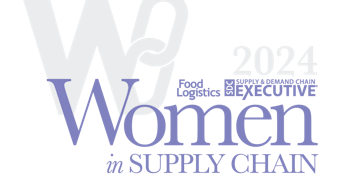

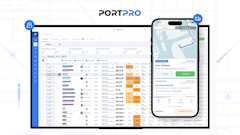



![2023 Top Software Color[vertical]](https://img.foodlogistics.com/files/base/acbm/scn/image/2023/10/2023_TopSoftware_color_vertical_.653a8505cd258.png?auto=format%2Ccompress&bg=fff&fill-color=fff&fit=fill&h=135&pad=5&q=70&w=240)











![Top Tech Logo Vertical [black]](https://img.foodlogistics.com/files/base/acbm/scn/image/2023/09/top_tech_logo_Vertical__black_.650b43c676e81.png?auto=format%2Ccompress&fit=crop&h=135&q=70&w=240)





