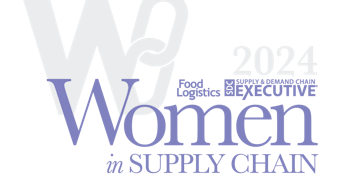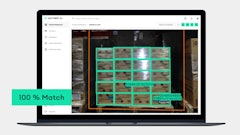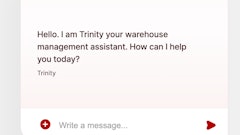Cold chain is a logistics management process for products that need to be kept at low temperatures – from site of production to final destination. Recently, cold chain management has been much talked about, as the different Coronavirus disease (COVID-19) vaccines require very cold temperatures throughout the entire product lifecycle. The current situation highlights many of the cold chain challenges, and some regard this as an inflection point that will determine how cold chains are handled on a global scale for the coming decades.
For COVID-19 vaccines, the problems mainly revolve around transportation. But, fabrication and storage are also challenging for many companies that deal with cold chain management, especially when it comes to IT, which is where rugged devices come into play.
In cold storage facilities, IT devices are mainly used for order picking, inventory, maintenance and quality control purposes. Computers are typically vehicle-mounted and tablets or scanners are oftentimes handheld. Such devices, however, need to be engineered for the environment they’re intended to operate in.
For regular computers and other consumer gadgets, the lowest operating temperate is usually 32°F or 0°C. In colder environments, the behavior of electronic components changes. Batteries will, for example, not perform as well and discharge faster in cold temperatures.
In a cold environment, screens will frost up, making it difficult to read. Frost can also cover camera and scanner ports. Moving back and forth between cold and dry areas causes condensation which, apart from making reading and scanning difficult, can also cause internal components to corrode or short-circuit. Typically, moisture will enter the devices via I/O ports and other connection points.
The cold also affects connectivity. For instance, radio waves operate differently in a cold environment, reducing their range. In cold storage facilities walls are usually thick and insulated, which also affects the radio wave penetration negatively.
Consumer devices are not designed to be used with gloves. For operators who need to wear thick gloves in cold storage facilities, using a touchscreen or a keyboard is therefore difficult and mistakes are easily made.
Rugged IT – designed to withstand cold temperatures
Then there are rugged devices, where batteries can be specially designed for use in cold environments, releasing charge at a slower pace than most standard battery models. Allowing work to continue without the device having to be repeatedly charged during a shift.
Internal heaters can prevent frost and condensation from forming, and external protectors that prevent cold and moisture from entering can also be attached to the devices. To facilitate gloved operation, rugged keyboards or virtual keypads with larger keys can be used. Another important feature are special glass touchscreens that guarantee full functionality down to temperatures of -30°C, can be used with gloves and are easy to wipe off and keep clean from ice and moisture.
For better connectivity, external antennas can be added, or if connection inside the cold storage is lost or unavailable, third-party solutions that allow for session persistence can be installed. That way, data can be entered and stored without a connection, and then updated as soon as the device regains signal.